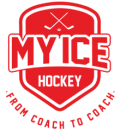DOSSIER
GENERAL INFO
To the module ‘Dossier’ you come as follows:
General dossier overview: click on DOSSIER in the main menu.
Player Dossier: click on TEAMS – ROSTER – PLAYERS – you will see DOSSIER in the top right corner in red.
EXTERNAL DOCUMENT FOLDER
As the name implies, all external documents – per player – can be stored here. External means that they will not be evaluated by MIH (for example, for the final dossier).
Restriction: 250MB per club and no videos.
STAR PROFILE
The coach has on the first page an overall score of the ‘coach ratings’ (different coaches can rate a player!) and below a total evaluation overview of the ‘self-evaluation of the players’.
For individual ratings, select a player at the top right or go to a player under TEAMS – ROSTER – PLAYER NAME – DOSSIER – STAR PROFILE.
Then choose the rating: ‘Overview’ (coach rating) or ‘Player self-evaluation’.
Under ‘Player self-evaluation‘, under ‘Status’, you can choose what the player should see on his player platform:
Open = editable on player platform
Viewable = viewable on player platform
Closed = hidden on player platform
PLAYER STATISTICS
Will be activated in 2018.
PRACTICE VALUATIONS
Will be activated in 2018.
TEAM TESTS
Start a new test by clicking on the red ‘+ Start’ and follow the instructions.
You can save the test as a template.
Assign the test to your age group, team or individual player.
The running tests are shown in the middle.
The final tests are shown on the far right.
Note: the players will see the tests unlocked for them in the ‘Player Platform’ on the left under ‘Dossier’.
PRACTICE JOURNAL
Will be activated in 2018.
HEIGHT AND WEIGHT
Select a player, click on the red ‘+’ and fill in the fields. You can capture any number of records. In the overview, the latest entry is displayed.
Select ‘Status’ to see if players should see your entered data on the player platform or not.
Note: Players can enter their own size and weight at any time in the ‘Player Platform’ on the left under ‘Dossier’.
VALUATIONS (=detailed ratings incl. comments)
Select a player, click on the red ‘+’ and fill in the fields and comments. You can enter as many valuations per player as you like.
If you click on the player name after capturing, the creator can adjust the ‘status’:
– Ongoing = the valuation is live and visible and editable for coach and player
– Viewable = the valuation is closed – but the result is visible to the player but can not be adjusted
– Closed = this will end the rating and show it as ‘closed’. The player does not see the valuation.
– Delete = this we delete the valuation.
Note: players can view the valuation on their player platform (if the corresponding ‘status’ has been set) – but never fill them out themselves.
FEEDBACKS (= short ratings without comments)
Select a player, click on the red ‘+’ and fill in the fields. You can enter as many feedbacks per player as you like.
If you click on the player name after capturing, you can change the information.
Note: players can not fill in feedback themselves and do not show at their player platform.
QUESTIONNAIRES
Start: Click on the red ‘+ START’, create the questions (with ‘+’ you add more questions) or select an existing template. Assign the questionnaire to your age group, team or individual player (under ‘assign’).
Ongoing: These questionnaires are visible and editable for the player. You can see how many players have already participated.
Closed: These questionnaires are complet and no longer visible to the players.
The creator, can close questionnaires (‘closed’), switch to ‘viewable’ or ‘delete’ altogether.
Note: The player sees the polls that have been unlocked for him in the ‘Player Platform’ on the left side under ‘Dossier’.
CAREER PLANNING
Start: Click on the red ‘+ START’, create the questions (with ‘+’ you add more questions) or select an existing template. Assign career planning to your age group, team or individual player (under ‘assign’).
Ongoing: This career plan is visible and editable for the player. You can see how many players have already participated.
Closed: This career planning is complete and no longer visible to the players.
The creator, can enter the career planning (‘closed’), switch to ‘viewable’ or ‘delete’ altogether.
Note: The player sees the career plan unlocked for him in the ‘Player Platform’ on the left under ‘Dossier’.
MEDICAL
Keep a medical dossier for each player.
Note: The medical dossier is also accessible via the staff and player platform (players can not delete files).
INJURIES
Will be activated in 2018.
SCHOOL / WORK
Start: Click on the red ‘+ START’, create the questions (with ‘+’ you add more questions) or select an existing template. Assign the school / work to your age group, team or individual player (under ‘assign’).
Ongoing: This school / work is visible and editable for the player. You can see how many players have already participated.
Closed: This school / work is completed and no longer visible to the players.
The creator, can close the school / work (‘closed’), switch to ‘viewable’ or ‘delete’ altogether.
Note: The player sees the school / work unlocked for him in the ‘Player Platform’ on the left under ‘Dossier’.