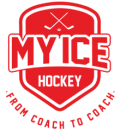– Teams – Staff
STAFF
Here you will see all the employees you have registered under SETTINGS – MANAGE STAFF. If you click on the name, you can adjust the details. You can add new employees / assistants by clicking on ‘add Staff’.
Useful: under ‘notifications’, you can specify who is to receive the e-mail notifications (for example, practice notifications) and who is not.
Recent Posts