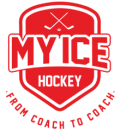– Practices – All drills
ALL DRILLS
Note: This section explains how to add exercises to ‘My Drills’.
MIH drills
‘MIH’ stands for My Ice Hockey. Here, all the drills from the large My Ice Hockey drill collection – which are linked to an element – are visible. Click on the name to see the details of the drill.
Very important: If you want to add one of these exercises to ‘My drills’, simply click on ‘Fav’ (favorite). As soon as the asterisk is red, the selected drill is shown under ‘My drills’ – ‘MIH drills’.
If you activate ‘individual elements’, you will see the entire My Ice Hockey drill collection. These drill are not yet assigned to any elements. If you click on ‘Fav’, you add them to your individual elements. If you click on ‘Customize’, you can edit the elements right away.
Club drills
In club drills, you will be able to see the uploaded drills of your club as well as those of other clubs.
If you activate ‘individual elements’, you will see the elements as well as the related drills that are loaded under ‘Settings – Elements’. If you click on ‘Customize’, you can edit the elements right away.
If you click on ‘Add drill’, you can upload your own drills. You have to fill in ‘information’, upload your own picture or select one of the four ice fields, link with the relevant elements (to select several elements, press the Command key (CMD)) and, if necessary, translate the texts.
You can upload your own drills under ‘My Drills’ (see above).