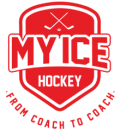Players Platform
GENERAL
Over the online players platform of My Ice Hockey, you can via PC / Mac / Tablet or your mobile phone:
- view all your planned practice sessions
- vies all your scheduled games
- unsubscribe from the practices (the coaches will be informed via e-mail)
- customize your basic information (player info, your address, contacts from parents, school and agents etc)
- complete team surveys
Important: Use only the latest version of Mozilla Firefox or Google Chrome. Other browsers may not perform properly. Set the font to normal (100%).
REGISTRATION
You will receive your logins by e-mail. Check SPAM folder!
Helpful: add the sender e-mail to your local addressbook – with this, it’s less likely that the e-mail falls into the spam folder.
ID: your e-mail
PW: see e-mail
URL: https://app.myice.hockey
Mobile: add the above URL to the Home screen
Forgot password? Click on app.myice.hockey on ‘Forgot password? ‘And enter your registered e-mail address. The system will send you a new password.
Change password? Click on the ‘person’ at the top right and set a different password under ‘New password’. Press Save.
DASHBOARD
Overview
On the calendar, you have the overview of all the practices and games you have been scheduled for.
Personal details
Here you can customize your personal data and keep it up-to-date. Confirm changes with ‘Update’.
Players info
Here you can enter your personal player features. These are valid as guidelines for your coach.
Financial
Here you can deposit your bank and insurance information.
More contacts
Here you can enter the contact details of your parents, school, work and agent. Please keep these data up to date!
Note: all data are subject to data protection and will not be passed on!
PRACTICES
Click on ‘practices’ in the menu on the left. There you can see more details about your training than under dashboard (training group, training type etc).
Very important: Under ‘Status’ you can unsubscribe for a practice. Click on the ‘tick’ under ‘Status’, change your practice status and give a reason. Your status changed now and all your coaches will be informed via e-mail.
You can also unsubscribe at the same time for several trainings: You put a tick on the respective practice (left side) and click on the pen at the bottom of the page. Then, you change the status and give a reason.
The trainings will no longer appear on the dashboard overview.