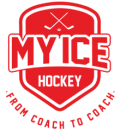DASHBOARD
SEASON OVERVIEW
The My Ice Hockey Overview gives you a complete overview of:
• How many practices you have available this year. This number comes from the ‘Season’ module.
• The total practice time you have at hand. The practice time is set in the ‘Season’ module.
• How many on-ice practices you have planned under “season” (amount and in percent of the off-ice training sessions and in hours and minutes)
• How many off-ice practices you have planned under “season” (amount and in percent of the off-ice training sessions and in hours and minutes)
• Detailed analyzes of your summer season, pre-season, winter season (set under ‘season’) and the training-free time (set under ‘free time’)
MY SCHEDULE
Here are all practices and games of the coaches listed in which they are scheduled. If you click on the ‘list view’ you will see additional details. Please note that only those trainings and games will be displayed in which the coaches have been assigned as a staff.
Note: iCAL synchronization with your calendar
If you click on the iCAL button, the training and game data can be synchronized with your calendar via the coaches, staff and player platform.
Options:
– DOWNLOAD FILE: Imports all data, but these ARE NOT synchronized. With every new import, all selected data will be imported again.
– GET FEED: Imports all data and they ARE synchronized in your desired time frame (recommended).
Supported calendars:
– Outlook, Outlook Online, iCal, Google Calendar, Thunderbird
How do I import the file or link?
– Please google the description based on your used calendar.