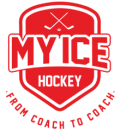– Teams – Roster
ROSTER
The Roster gives you the typical Roster info.
Note the different viewing options on the right side in the middle:
Base Info / Season Info / Team Info
-> for explanations click on the black ‘info icon’
From here you can also go to the basic info of the players (click on the name).
Several Team Lists can be exported here. Sorted by healthy or all players or by name / position / date of birth / number. Look at the icons at the bottom of your team.
Recent Posts