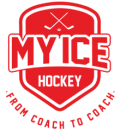Communication
ACTIVATIONS
Caution: do not take this step until you:
– checked all players data
– have added all players to your age group
– have added practices
– have a clear communication strategy towards the players and parents (what do they have to know / what do you expext from them)
– feel comfortable with My Ice Hockey
Go to: Communication – Activations
Here are all your age group players listed. ARE THE E-MAIL ADDRESSES CORRECT? Check them again and – if necessary – adjust them right here!
If everything is correct, invite players to the Players Platform by clicking on the e-mail icon on the right.
The players now get an email with: URL, ID and PW.
Once logged in, your players will now see all planned trainings (and games, team interviews, etc.) and can fill-out their contact details (parents, school!).
Note: if you have invited a player, the e-mail icon remains ‘closed’ until the player has successfully logged into the player platform. Afterwards the icon appears as ‘open’ and the player can not be invited again. If the player has forgotten his password, he can request a new password on the login page under ‘Forgot password’.